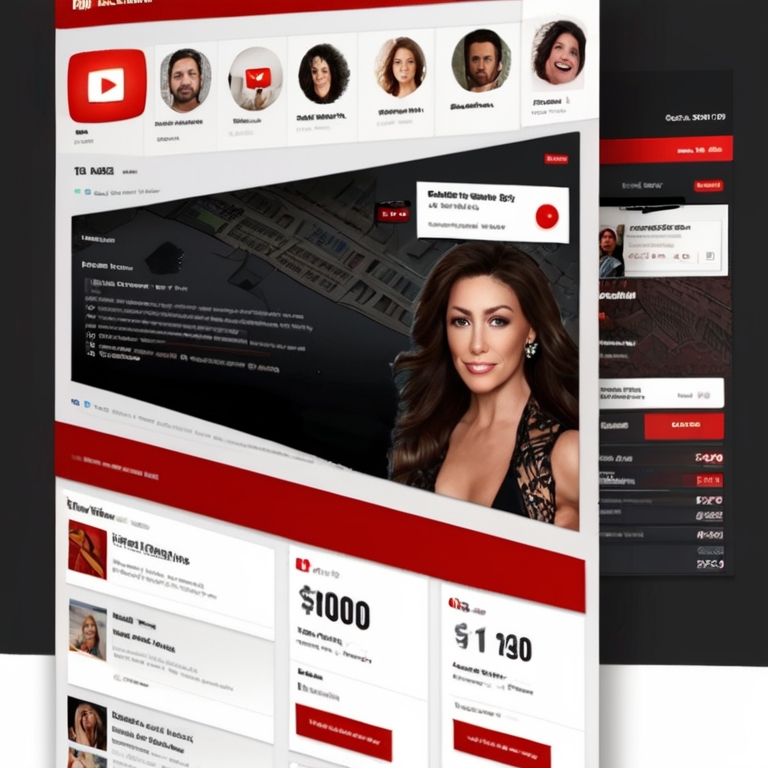
Websites Like Social Blade
Table of Contents
TogglePopular Websites Like Social Blade for YouTube Analytics and Stats
With countless YouTube channels popping up everyday, it’s more important than ever for creators to understand how their content is performing. While YouTube’s built-in analytics provide basic insights, many turn to third party tools like Social Blade that offer more robust metrics and benchmarking features.
However, Social Blade isn't the only game in town. There are several excellent alternatives that can help YouTube creators analyze metrics, track growth, and optimize their strategy. In this article, we'll take an in-depth look at 5 of the top websites similar to Social Blade, breaking down their key offerings, pricing structures, and limitations to help you determine the best fit for your needs.
YouTube Studio
YouTube's official analytics dashboard, YouTube Studio is a logical starting point as it's free and easily accessible directly from your YouTube account page.
Some key features include:
- Basic metrics on views, watch time, comments, shares etc over various time periods
- Demographic breakdowns of audience age, gender and location
- Channel performance comparisons month-over-month
- Ability to view individual video stats
Being YouTube's native tool, Studio integrates seamlessly and provides the fundamentals without any additional costs. You can access it from any device wherever you have an internet connection.
However, the tradeoff is limited functionality. Studio lacks advanced metrics found in third party alternatives or the ability to benchmark against similar YouTube channels. The interface can also feel clunkier than specialized analytics platforms.
Pros:
- Free of cost
- Integrated directly with your YouTube account
- Convenient accessibility from any device
Cons:
- Only basic metrics and reporting
- No benchmarking or comparison tools
- More rudimentary interface than specialist platforms
VidstatsX
For more robust analytics and benchmarking, VidstatsX (https://vidstatsx.com/) is a popular option. It retrieves data directly from YouTube to provide in-depth channel statistics.
The free version unlocks 7 days of past data while premium plans from $7.50-$24.99 per month provide access to 30-90 days of history.
Key features include:
- Detailed metrics on views, watch time, subscriber and like growth over time
- Estimated revenue and earnings per 1,000 views (eCPM) for channels and videos
- Rankings and comparison against similar YouTube channels worldwide
- Easy to read analysis charts and tables
VidstatsX presents stats in an intuitive dashboard that allows drill-down for deep insights. The ability to track key metrics and benchmark against peers is immensely useful for optimizing content strategy and channel growth.
Pros:
- Powerful benchmarking and comparison tools
- Estimated revenue and CPM data
- Intuitive dashboard interface
Cons:
- Paid subscriptions required for full access
- Occasional reports of data reliability issues
SocialBlaze
SocialBlaze (https://socialblaze.com/youtube-statistics-tool) takes a similar approach to VidstatsX, focusing on in-depth analytics and comparisons.
A free 7 day trial is available, after which plans start from $49 per month. This unlocks features like:
- Statistics on views, watch time, likes, comments and more over custom date ranges
- Breakdowns of top videos and best performing day/hour of uploads
- Direct channel-to-channel comparisons
- Performance tracking and benchmarking over time
Charts are dynamic and interactive, allowing easy identification of trends. The platform also integrates with other social platforms like Instagram, Facebook and Twitter.
Pros:
- Robust channel analytics and comparison tools
- Metrics tracked over customizable periods
- Integrations for multiple social networks
Cons:
- Paid subscriptions required after free trial
- Interface can sometimes feel sluggish with high traffic
FanBuzz
Ideal for creators focused more on engagement than raw views, FanBuzz (https://fanbuzz.com/) centers around metrics like comments, shares and follower growth.
It provides a free 14 day trial, after which plans start at $39/month for basic features up to $99 for premium analytics. Key aspects include:
- Engagement rates and demographics of your audience
- Growth in followers, likes and comments over time
- Identification of top performing posts by interactions
- Audience retention and time spent graphs
- Native integrations for YouTube, Instagram, Twitter etc
The dashboard intuitively surfaces trends to help optimize for higher viewer participation across platforms. However, it may offer more than needed for YouTube-only channels.
Pros:
- Detailed engagement and follower growth metrics
- Identification of viral posts
- Multi-network analytics from one place
Cons:
- Focused on engagement over traditional viewership metrics
- Premium pricing for YouTube-only channel needs
Tubular Labs
As a powerful but more advanced option, Tubular Labs (https://tubularlabs.com/) caters to high-level YouTube marketing and partnership needs.
Pricing information is only available via online quote forms, likely positioning it above competitors. However, the scope of data provided is unparalleled:
- Comprehensive metrics and market benchmarking tools
- Popularity tracking and video trend analyses
- Audience demographics and location insights
- YouTube Partner program optimization assistance
- Video and channel performance tracking APIs
With partnerships across major networks and publishers, Tubular offers an industry-level view of video analytics. However, the steep price tag and complexity may outweigh benefits for new or small channels.
Pros:
- Deepest insights into YouTube trends and benchmarks
- Partnership optimization and marketing tools
- Powerful APIs for custom reporting
Cons:
- Likely highest priced option
- Advanced suite better suited to large YouTube networks
Finding the Right Fit
In conclusion, there are strong alternatives beyond Social Blade for creators seeking deeper insights into their YouTube success. The ideal choice depends on individual channel goals and budget.
YouTube Studio works well as a free starting point. For robust benchmarking on medium-sized channels, VidstatsX and SocialBlaze provide excellent value. FanBuzz caters more to engagement-driven content.
Meanwhile, Tubular is best suited to advanced needs of major YouTube networks. Overall these platforms provide invaluable analytics to help optimize uploads, better engage audiences and track growth over time.
With countless options now available, YouTube creators have access to powerful tools for understanding real performance behind the views, subscribers and revenue on their channels. Applying insights from the right analytics partner can elevate any content to the next level.